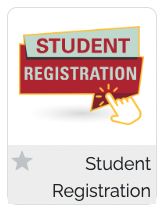Register for APE
We have made it easy for you to register by following the steps listed below. Here you will also find helpful tips, important dates and deadlines.
To get started, skip to the How to Register section.
Important Tips
- Get familiar with the Academic Calendar to meet important deadlines
- Check your priority registration group date to register; most APE students are assigned Group 7 to register
- Check your email frequently for important notifications
- Don't wait until the last minute to request registration assistance!
Registration Assistance
For students who need help with registration, assistance will be provided during priority registration at the PE-13 Gymnasium during the hours of 9:00 a.m. to 2:00 p.m.
APE staff can assist you by phone, email, online, or in-person. Do not wait until the last minute to request assistance! For more information, please visit the
APE webpage for Registration Assistance.
How to Register
Follow the steps on this webpage, depending on whether you're a...
New Students
You are applying for admission to De Anza College as a new APE student.
College Application
Apply to De Anza College 
De Anza uses the statewide application system known as OpenCCC. OpenCCC is a service of the California Community Colleges Chancellor' Office. You must become a De Anza College student by completing the college application for admission and receive your 8 digit campuswide ID (CWID) number and password to access the college’s MyPortal site.
APPLY NOW - College Application
Processing Time:
Please allow 7-10 working days for processing your college application. There may be a slight delay of an additional
day or two if Admissions and Records needs more information to process your application. Students will be contacted by
Enrollment Services if that becomes necessary.
Remember!
If you want to qualify for priority registration and for financial aid, please do not choose "undecided" and make sure to declare a Major and to select an Education Goal.DSPS Application
Apply to Disability Support Services  to receive disability-related accommodations and services.
to receive disability-related accommodations and services.
- Students with a verified disability can repeat APE course subjects
- Students who do not have disabilities can enroll in each course subject one-time
De Anza College uses the ClockWork data management system that streamlines and simplifies access to student information. Disability documentation must be uploaded with the DSPS application in the ClockWork app.
To get started, you must have the following:
- Already Admitted to De Anza College with a date to register
- 8-digit campuswide (CWID) also known as a student ID
- Disability documentation ready for upload in Clockwork
If you do not have disability documentation, download the Disability Verification Packet below.
Types of Documentation
- Individualized Education Program (IEP)
- Psychoeducational Report
- Section (504) plan
- Disability Verification form (DVF) download .pdf
- Individualized Program Plan (IPP)
From San Andreas Regional Center (SARC)
For any questions about the DSPS application, please contact Disability Support Services at dss@deanza.edu
Intake Appointment
Intake Apppointment with a DSS Counselor
Students will be contacted by DSS staff within 3 business days after completing the DSPS application. The 1-hour intake appointment will be scheduled with the next available DSS Counselor.
Registration
Register Using the College MyPortal 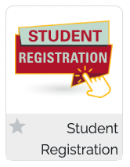
Use your web browser to go to https://myportal.fhda.edu.
- Log in to your MyPortal account
- Open the Apps section
- Click on the tile for Student Registration
- Use the new version and click the top link of the Registration Tools
Pay Fees
Remember to pay your fees! 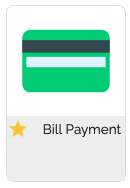
Use your web browser to go to https://myportal.fhda.edu.
- Log in to your MyPortal account
- Open the Apps section
- Click on the tile for Bill Payment App
Need help with college costs? Visit the Financial Aid Office to learn all about grants, loans, scholarships and the De Anza College Promise
Returning Students
You are applying for admission to De Anza College as a returning APE student. Complete the De Anza College application, if you did not attend one or more quarters, excluding summer session
APPLY NOW - College Application
- Contact DSS to schedule an appointment with your counselor at DSS@deanza.edu or by phone at (408) 864-8838
- Returning students Do Not need to re-apply for DSS
- Returning students may need to reapply for financial aid
Browse for Classes
Browse Adapted Physical Education Classes
The Adapted Physical Education is listed under the Department/Course Prefix as: PEA - Physical Education - Adapted.
You can make note of the CRN (Course Registration Number) so you can find or add the
class later. Make sure you select the correct quarter!
Petition for Course Repetitions
Request Dean Approval for Repeating APE Course Subjects 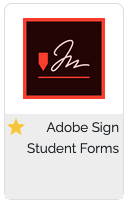
A student with a verified disability enrolled in a special class may request to repeat the special class. The repeat form does not serve as a registration form to enroll a student in a class. Submit the repeat form before priority registration group date.
SUBMIT PETITION for course repeatability
After you click to sign, check your email inbox for the notification to "confirm your email address" and click the link in the body of email. Once clicked, you will receive a green highlighted confirmation message. The form will be sent to the division dean for approval and further processing by the DSPS Division.
Registration
Register Using the College MyPortal 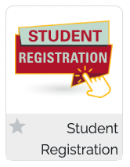
Use your web browser to go to https://myportal.fhda.edu.
- Log in to your MyPortal account
- Open the Apps section
- Click on the tile for Student Registration
- Use the new version and click the top link of the Registration Tools
Pay Fees
Remember to pay your fees! 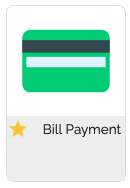
Use your web browser to go to https://myportal.fhda.edu.
- Log in to your MyPortal account
- Open the Apps section
- Click on the tile for Bill Payment App
Need help with college costs? Visit the Financial Aid Office to learn all about grants, loans, scholarships and the De Anza College Promise
Current and Continuing Students
You are a currently enrolled APE student who is continuing registration for APE classes.
Browse for Classes
Browse Adapted Physical Education Classes
The Adapted Physical Education is listed under the Department/Course Prefix as: PEA - Physical Education - Adapted.You can make note of the CRN (Course Registration Number) so you can find or add the class later. Make sure you select the correct quarter!
Petition for Course Repetitions
Request Dean Approval for Repeating APE Course Subjects 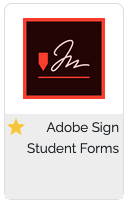
A student with a verified disability enrolled in a special class may request to repeat the special class. The repeat form does not serve as a registration form to enroll a student in a class. Submit the repeat form before priority registration group date.
SUBMIT PETITION for course repeatability
After you click to sign, check your email inbox for the notification to "confirm your email address" and click the link in the body of email. Once clicked, you will receive a green highlighted confirmation message. The form will be sent to the division dean for approval and further processing by the DSPS Division.
Registration
Register Using the College MyPortal 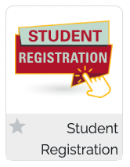
Use your web browser to go to https://myportal.fhda.edu.
- Log in to your MyPortal account
- Open the Apps section
- Click on the tile for Student Registration
- Use the new version and click the top link of the Registration Tools
Pay Fees
Remember to pay your fees! 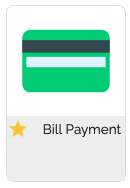
Use your web browser to go to https://myportal.fhda.edu.
- Log in to your MyPortal account
- Open the Apps section
- Click on the tile for Bill Payment App
Need help with college costs? Visit the Financial Aid Office to learn all about grants, loans, scholarships and the De Anza College Promise
High School Dual Enrollment Students
You are a currently enrolled in High School and applying for dual enrollment at De Anza College.
High School Permission Form
High School Students in Grade 9, 10, 11 or 12 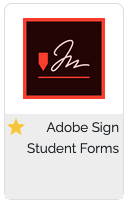
Students can take classes at De Anza College as a high school dual enrollment student for FREE! You won't be charged enrollment fees if you take no more than 11 units in a quarter, or no more than six units in summer, at De Anza or Foothill College (or the two colleges combined).
- Before you begin, you must become a De Anza College student and complete the college application for admission.
- Prepare to register and follow the steps as a new, returning, or continuing student.
- A new dual enrollment form will need to be submitted each quarter if you plan to register, even if you took classes at De Anza during the previous quarter.
To get started, use the online High School Permission e-Form to list your preferred courses, alternate courses, and obtain electronic signatures
from your parent/guardian and high school administrator so that you can take classes.
submit High school Permission Form
Read the form carefully and make sure to provide all requested information, including the courses that you are approved to take and your campuswide ID (CWID), which is the De Anza College student ID number that you will receive when your application for admission is accepted. Once the form is electronically signed by all parties, Admissions and Records will process the form and you will be assigned a registration date and time.
To receive disability related services and accommodations, students must complete the DSPS application.
APPLY FOR DISABILITY SUPPORT SERVICES
The DSS accommodations at De Anza College may differ from high school accommodations.