
Spring Classes Begin Monday, April 7
Classes are being held on campus and online. Student services are also available in person and online. Check the Quarter Guide and Student Services Guide for the latest updates, contact information and hours.
 Important Reminders
Important Reminders
- If you are planning to add a class, you should attend the first class meeting – or email the instructor – to ask for an Add Code if space is available. See below for more about adding classes.
- Check the class listings and click on the course titles for each class you are taking – or any class you are thinking about taking – to read the footnotes and learn whether the class will have regularly scheduled meeting times and whether it will be taught on campus or online – or as a hybrid class that includes both on-campus and online instruction.
- Review the Academic Calendar for important dates and deadlines.
- Student parking fees are waived through the 2024-25 academic year.
Find more information below, including
- How to Add a Class
- Ordering Books and Materials
- Parking Fees and Information
- Food Court Hours
- Financial Aid – Help Paying for College
- Ed Plan Help for Transfer Students
- Online Assistance and Tech Support
- Zoom Spaces on Campus
- More Resources – Basic needs, psychological services, keeping track of your progress, and more!
Adding Classes
You can find open classes in MyPortal by using the Open Classes Finder in the Student Registration app.
To Add Classes Before Monday, April 7
- Follow the Steps to Register
To Add Classes After the Quarter Begins
- Attend the first class meeting – or email the instructor – to ask for an Add Code
if space is available.
(Find email addresses at deanza.edu/directory, or look for the class in the posted schedule and click on the instructor's name to get their email.) - Wait for the first day of the class to use the Add Code in MyPortal. (You won't be able to add the class until the first day it is scheduled to meet.)
- Log in to myportal.fhda.edu – on the first day that the class is scheduled to meet
- Open the Apps page and click on "Student Registration," then look under "Registration Tools" and select "Add or Drop Classes"
- Select the current term and campus, then click "Submit"
- Enter the 5-digit CRN for the class. (Don't use the Add Code yet.)
- Click on "Submit Changes" and a screen to enter the Add Code will pop up
- Follow the prompts from there
Remember
- For detailed instructions, visit the Add and Drop webpage.
- If you decide to drop a class, you must complete the steps to drop on MyPortal, to avoid owing fees or receiving an undesirable grade.
Campus Parking Fees Waived
Under a temporary policy, students can park free on campus during the 2024-25 academic year, without purchasing a parking permit.
Students should continue to park only in spaces designated for students.
Visit the Parking Information website to learn more.
Payment Reminder
Payment is due in full at the time of registration and when adding subsequent classes. If you have a balance due you can pay online with a credit card or sign up for an interest-free installment plan.
- Registration holds will be placed on delinquent accounts.
Order Books and Materials Online
You can order books, materials and computers from the Bookstore's new online store at deanzastore.com.
- Search the Bookstore site for course materials by class, or enter your CWID to see a list of your courses and required materials.
- You'll also find a Follett Bookstore tile in the Apps section of MyPortal that will take you to a personalized page, where you can review and purchase all course materials for your classes.
- During the checkout process, you can select “Financial Aid/Scholarship” as your payment method if you have an award that provides funds for these purchases. Follow the instructions to enter your CWID and select the available aid that you want to use.
- Use other awards FIRST, if available, BEFORE using these three in the order listed here: "California Promise," then "New Promise" – and always use Pell Grant funds LAST.
For more information, visit the Bookstore FAQs webpage.
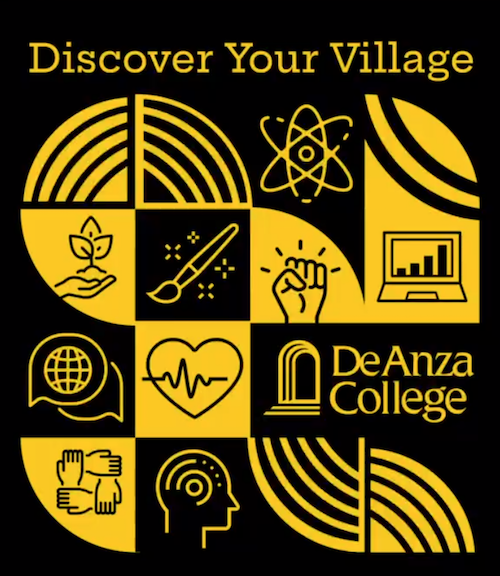 Visit Your Village Center!
Visit Your Village Center!
Your Village Center is a space on campus where you’ll find a community of people who share your academic interests, along with activities, services and resources that are relevant to your major.
Village Centers are open Monday-Thursday, from 10:30 a.m.-3 p.m., throughout the quarter. Stop by to eat your lunch, study or meet other students, faculty and staff in your Village. Find them on the map at deanza.edu/villages/centers.
Ed Help Plan for Transfer Students
 If you’re a new student who declared an associate degree for transfer (ADT) as your goal, look for a helpful sample education plan already loaded in your Degree Works account, which you'll find in MyPortal.
If you’re a new student who declared an associate degree for transfer (ADT) as your goal, look for a helpful sample education plan already loaded in your Degree Works account, which you'll find in MyPortal.
Check it out and contact your counselor with any questions.
(You can find or update your educational goal in MyPortal: Click on the Student Registration card and look under My Profile.)
Need Room to Zoom?
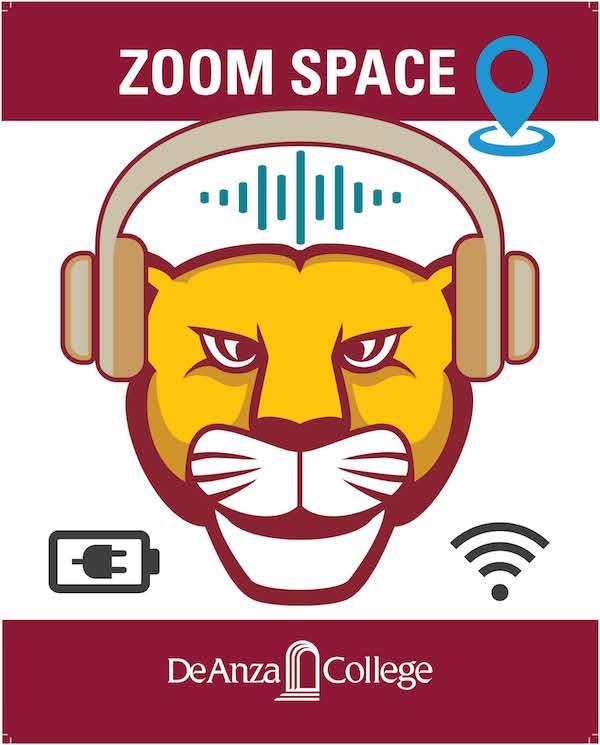 If you're thinking about adding a class, we've made it easier to take classes both
online and on campus – with new designated spaces for logging in to Zoom on campus. You'll find power and Wi-Fi in these locations:
If you're thinking about adding a class, we've made it easier to take classes both
online and on campus – with new designated spaces for logging in to Zoom on campus. You'll find power and Wi-Fi in these locations:
- Campus Center
- Advanced Technology Center
- Media and Learning Center
Additional spaces will be added soon. You'll find the locations on the Zoom Spaces Map.
Online Assistance
 We’ve made it easy to find answers and assistance!
We’ve made it easy to find answers and assistance!
- Click the "Ask Us" button on the college website to reach Chat Cat – for quick answers to frequently asked questions.
- Check the Video Help Series at deanza.edu/vhs-guide for quick video tutorials on applying for financial aid, completing assessment or other tasks.
- Visit the Student Resource Hub for Online Learning for tips on using Canvas, Zoom and other tools.
- Need tech support? Now there's a central place to find information about student email accounts, campus Wi-Fi and Zoom spaces, where to borrow a computer and how to get help with other technology questions! Visit deanza.edu/students/tech-support.
Food Court Is Open!
 The Food Court in the Campus Center will be open for you to purchase hot and cold drinks, snacks and meals:
The Food Court in the Campus Center will be open for you to purchase hot and cold drinks, snacks and meals:
- Monday-Thursday: 7 a.m.-3 p.m.
- Closed on Fridays
Visit deanza.edu/dining for menus and more information
More Resources
 You'll find more information and useful links on the Student Information and Student Services webpages.
You'll find more information and useful links on the Student Information and Student Services webpages.
Basic Needs
- If you need assistance with food, housing or other basic needs, you're not alone. Visit the Student Resources webpage to learn about resources available to you.
Feeling Stressed or Overwhelmed?
- TBH provides free mental health care and other resources for De Anza students. You can speak with a mental health professional – online, any time!
- Visit deanza.edu/resources/tbh to learn more.
How to Get – and Keep – Priority Enrollment
- Priority enrollment helps you get your best registration date each quarter. See the complete list of requirements to qualify for priority enrollment.
Keep Track of Your Progress
- Degree Works is designed to help you understand and meet the requirements for your major, degree or certificate, and create an educational plan.
- The program also helps track your courses, progress, grades, credits and GPA, and identify what you still need to take.
- Check out Degree Works in MyPortal
Save Money on Books
- Save on books and materials by looking for the green "Zero-Cost" and "Low-Cost" symbols when you search the course listings.
- Learn more at deanza.edu/save-on-books
Text Messages
- De Anza College occasionally sends text messages to remind students about important deadlines or events. We won't try to sell you products or give your number to anyone other than a college representative for official purposes. You can opt out of receiving texts any time.
Financial Aid: Help Paying for College
- The Financial Aid Office can help you secure loans, grants, fee waivers or scholarships for school.
- Find out if you're eligible and how to apply!


